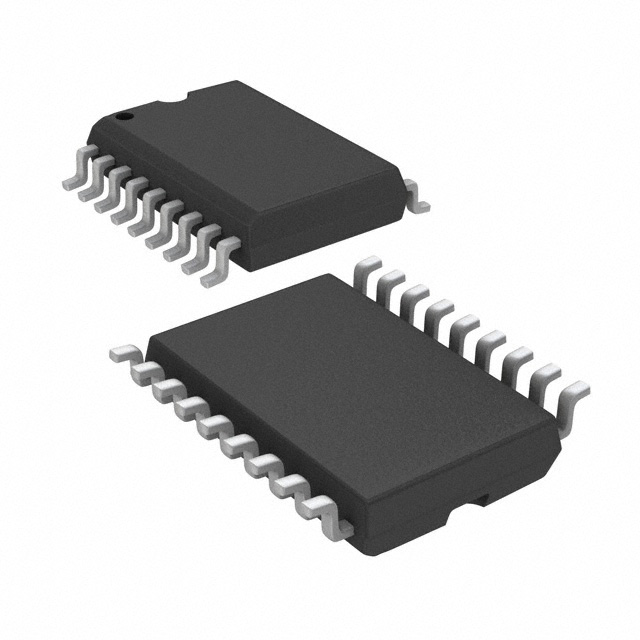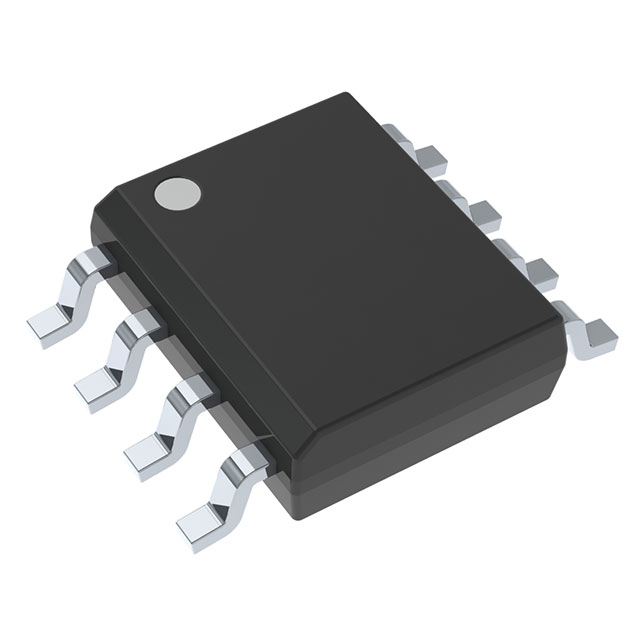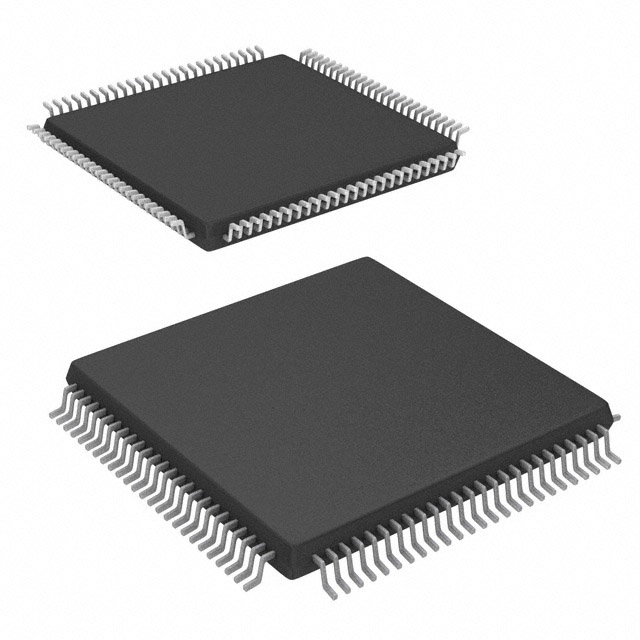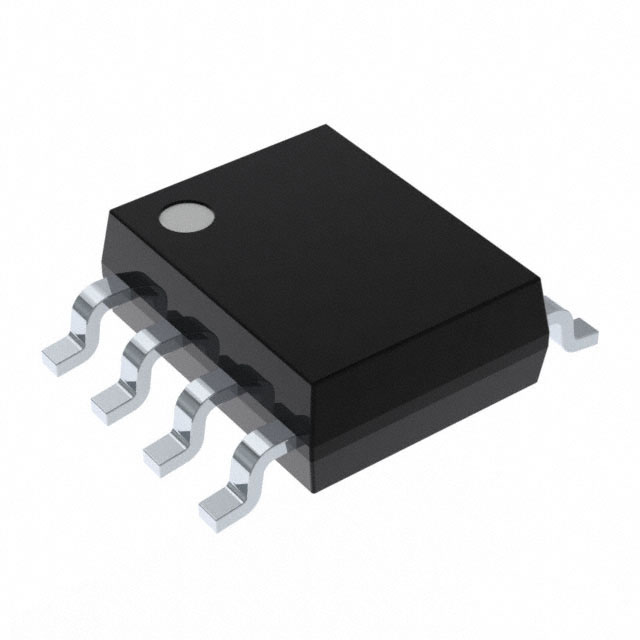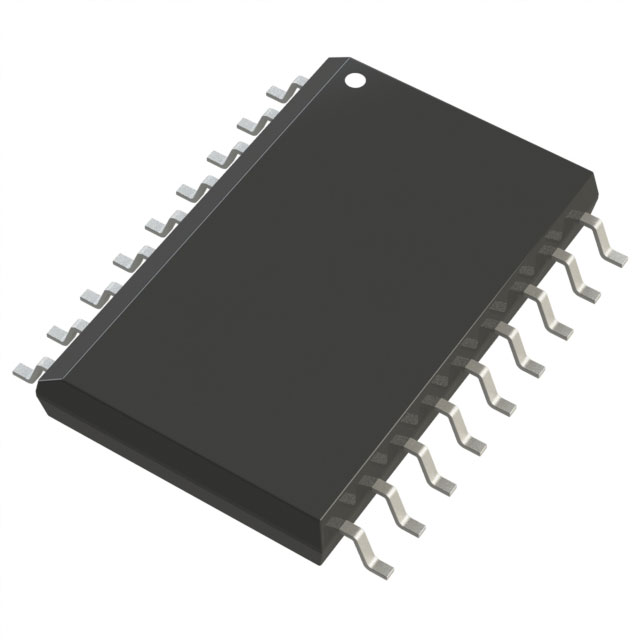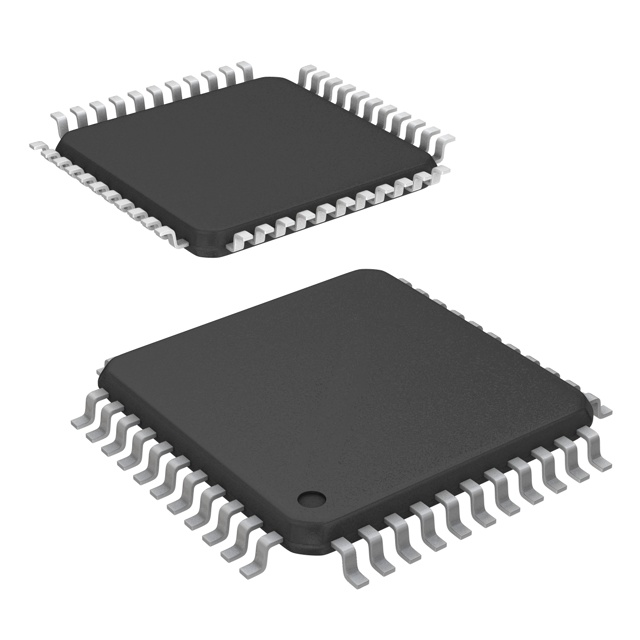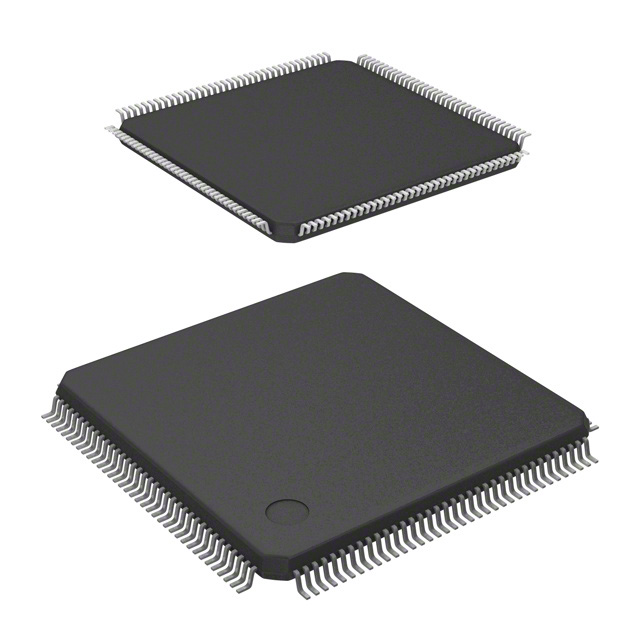What is Wireless Communications?All Explained
Catalog
Introduction to Wireless CommunicationsThe Evolution of Wireless FeaturesWhat is a Wireless Network?Examples of Wireless Devices and EquipmentTypes of Wireless NetworksTypes of Cellular NetworksAdvantages of Wireless TechnologyChallenges of Wireless TechnologyWireless Security ChallengesWhat is the difference between Wi-Fi and wireless networking?The Wireless Industry and the Future of the MarketIntroduction to Wireless Communications
Wireless communication means sending voice and data without any wires or cables. Instead of using a physical connection, the data travels through electromagnetic signals sent out from one place to another, reaching both intermediate points and the end-users.

Wireless Communications
The first wireless transmitters were used in the early 1900s, using radiotelegraphy, which is just a fancy word for radio communication that uses Morse code or other coded signals. Over time, modulation made it possible to send voice and music without wires, and that’s when it became known as radio. These wireless transmitters use electromagnetic waves to send voice, data, video, or signals over a communication path.
The idea for today’s wireless networking really started back in the early 1970s with ALOHAnet in Hawaii. ALOHAnet was basically a wide-area network (WAN) that used super-high-frequency signals to send data across the islands. The tech behind ALOHAnet helped create Ethernet in 1973 and was also a big part of the development of 802.11, which became the first wireless standard.
The Evolution of Wireless Features
Wireless communication has been around for over a century, but it’s really only in the last 15 years – especially after the 802.11ac and 4G standards were approved – that the technology has evolved enough to support the kind of applications and services we see today. These advancements have made wireless communication something that’s used in businesses and by consumers all over the world.
When wireless tech first started, it was all about basic data transfers, with speeds of just 54 Mbps. Now, though, we’re dealing with systems that need to handle gigabits of data to work properly.
With each new generation of wireless tech, we get more advanced features, giving users greater flexibility in how they access the info and services they need. Because of this, people can now stay connected from almost anywhere. At the same time, mobile devices have become more powerful and versatile, letting users do more complicated tasks. And as the tech keeps improving, we can expect better performance, more capacity, and wider coverage.
As wireless technology matures, the demand for skilled workers in the field is only growing. Programs like the ones offered by Cisco and the Computing Technology Industry Association help train people, giving them the skills to support and maintain the wireless systems of the future.
What is a Wireless Network?
A wireless network is basically a group of devices that send and receive data using radio frequencies instead of wires.
Unlike wired networks, where each end of a data connection needs a physical cable to communicate, wireless networks let organizations get rid of the need for all that dedicated cabling. This means devices like tablets, laptops, and smartphones don’t need to be physically connected to things like printers or other peripherals. Wireless backhaul is often used in larger service provider networks too.
Wireless networks usually rely on radio transmission to send and receive signals over a certain range of the electromagnetic spectrum, which is just a fancy way of saying "radio waves." The data gets transmitted via antennas, which are small pieces of hardware that are often built right into the device. Different wireless networks use different frequency ranges within that spectrum, and these ranges are broken down into channels to help avoid overcrowding and interference in a given frequency.
Examples of Wireless Devices and Equipment
There’s a wide range of wireless devices that help people stay connected without the need for wires. The Wireless Application Protocol (WAP) and other key standards guide how these devices connect to the internet and other resources. Here are some common examples:
- Cellular Phones: These provide mobile connectivity for both personal and business use.
- Cordless Telephones: These are limited-range devices in homes, where the base is plugged into a wall, and you can use a cordless handset to make calls.
- Global Positioning Systems (GPS): Used by drivers, boat captains, and pilots, these devices help people figure out where they are on Earth, no matter where they are.
- Cordless Computer Peripherals: Devices like wireless mice, keyboards, and printers that connect via protocols like Wi-Fi and Bluetooth.
- Wireless LANs (WLANs): These networks let users connect to a network without needing a wired connection.
- Wireless Routers: These allow people to connect to the internet at home or work using Wi-Fi. They often come with a wired internet connection and antennas for wireless access.
- Laptops and Tablets: These portable devices are Wi-Fi-enabled, so you can connect to the internet wirelessly.
- Infrared (IR) Wireless: IR technology sends data using infrared radiation and is used in systems that require limited-range communication or control.
Types of Wireless Networks
Wireless networks are designed for different needs. Here are some of the common types:
- Wireless LAN (WLAN): A WLAN uses radio waves instead of cables to connect devices. Wi-Fi is the most common way to communicate over a WLAN, using wireless access points (APs) that connect devices to the network, based on standards set by IEEE.
- Wireless Wide Area Network (WWAN): Sometimes called mobile broadband, a WWAN uses cellular technology to create a wireless network that covers a large geographic area and supports a variety of services.
- Wireless Metropolitan Area Network (WMAN): A WMAN gives access outside of home or office networks. It's bigger than a WLAN but smaller than a WWAN.
- Fixed Wireless: This is a way to provide internet connectivity to homes and businesses using airwaves, instead of fiber or cable TV lines. It’s great for rural areas where wired internet options aren’t available, or where satellite internet is the only choice.
- Wireless Personal Area Network (WPAN): A WPAN typically uses short-range wireless technologies, like Bluetooth, to connect devices like keyboards, mice, headphones, and other peripherals.
- Municipal Wireless Network (MWN): This is a network operated by a local government, offering wireless access to people within a specific area.
- Citizens Broadband Radio Service (CBRS): CBRS is a wireless service based on radio spectrum approved by the Federal Communications Commission (FCC) in 2020. Unlike Wi-Fi, CBRS signals can cover long distances and don’t need to be line-of-sight, so it’s great for building private LTE networks and supporting large-scale WANs. CBRS works well in places where reliability is a must, like in industrial or healthcare settings. When setting it up, it’s best to start simple and add complexity as needed.
- Wireless Mesh Network (WMN): A WMN is made by linking wireless nodes at each user location. It’s decentralized, which makes it simpler because each node only needs to connect to the next one. Mesh networks are reliable and scalable, but they can be a little trickier to monitor since there’s no central server.
- Wireless Ad Hoc Network (WANET): A WANET is a wireless network that can be set up on the fly, without needing a router or AP. It’s a peer-to-peer setup, where each device (like a smartphone or PC) handles the network functions itself.
Types of Cellular Networks
There are several types of cellular networks used for wireless communication. For most of the 1990s and 2000s, two main standards supported cellular networks: GSM (Global System for Mobile Communications) and CDMA (Code-Division Multiple Access).
Each of these had its own way of accessing the network, applied to 2G and 3G cellular systems. But with the rise of 4G/LTE and especially 5G, the differences between GSM and CDMA have become less noticeable, and now, many carriers are phasing out their older GSM and CDMA networks.
Today, cellular networks are usually categorized by the wireless standard they support. Here's an overview of the different types:
- 2G: The first major shift in cellular technology came in 1991, with 2G. It had speeds that were pretty slow, around 50 Kbps.
- 3G: 3G networks started appearing in 2001. They offered much better bandwidth and signal quality than 2G, with speeds reaching up to 7.2 Mbps.
- 4G/LTE: Fourth-generation wireless (4G) and LTE began to roll out in 2009 as the successors to 3G. Unlike 2G and 3G, the International Telecommunication Union set a minimum data rate for 4G. To be considered 4G/LTE, networks need to handle speeds of at least 100 Mbps.
- 5G: Fifth-generation wireless was introduced as a tech standard in 2016, and carriers began rolling it out in 2019. 5G offers way more bandwidth than its predecessors, speeds up to 20 Gbps, and ultra-low latency (five milliseconds or less). 5G networks can be either public or private, and this new standard is driving all sorts of new use cases, including self-driving cars and advanced industrial control systems.
Advantages of Wireless Technology
Wireless communications offer lots of cost and connectivity benefits for organizations. The rise of remote work – especially since the pandemic in 2020 – has created a situation where employees need fast and reliable access to network resources, no matter where they are.
Wireless networks can be cheaper to set up and maintain compared to wired ones, since they need fewer switches and other components that are part of traditional wired systems. New wireless standards, especially ones like MU-MIMO (multiuser, multiple input, and multiple output), allow physical access points (APs) to serve more users at once, which helps bring down costs even more.
Wireless technologies also support new services, such as location tracking, IoT (Internet of Things) devices, and remote diagnostics. Plus, with improvements in wireless performance, companies can prioritize mobility as a key benefit, which is changing how they design office spaces and work teams.
Challenges of Wireless Technology
Setting up a business Wi-Fi network isn’t something you can just do quickly – it requires careful planning and strategy to make sure everything’s installed correctly and users can access what they need. Wireless site surveys are essential to make sure there’s enough coverage and signal strength, and to check that interference is kept to a minimum. There are three main types of site surveys: predictive, passive, and active. For a thorough network evaluation, you usually need to do all three kinds.
Wireless Security Challenges
Wireless security comes with its own set of challenges, and organizations need to come up with a solid plan to protect their WLANs and cellular connections from data loss. With so many devices connecting to wireless networks – from laptops to IoT devices – the network is much more exposed to potential attacks. While security standards like Wi-Fi Protected Access (WPA) do a good job of protecting against hackers, there are still some vulnerabilities that remain. Companies face different types of wireless network attacks regularly, so they need to take proactive steps to protect their systems.
As wireless network components, like Wi-Fi 6 access points (APs), demand more power, businesses will need to upgrade their infrastructure. This means replacing Power over Ethernet (PoE) switches and other parts to support newer standards, all while still keeping older equipment running. Plus, pricing from suppliers and carriers will likely keep changing as they introduce new tech.
On top of that, troubleshooting wireless networks can be tricky. This is partly because users are spread out and use so many different types of devices. Organizations also need to put in place strategies and allocate resources to make sure remote workers can securely and reliably access company services and applications to get their work done.
What is the difference between Wi-Fi and wireless networking?
Wi-Fi is a specific subset of wireless communications defined by a set of technical specifications outlined by the IEEE under the designation 802.11. The wireless industry has seen multiple Wi-Fi standards, among them 802.11a/b/c/g/n/ac/ax, each providing different performance characteristics. Wi-Fi networks have their own security protocols, which augment network control and access policies that might already be in place. These wireless security protocols work in different ways to help secure enterprise networks.
To make it easier for consumers to understand the different versions of Wi-Fi, the Wi-Fi Alliance, an industry-backed promotional organization, no longer labels the technology by its IEEE designation. As a result, the most recent standard, 802.11ax, is now identified as Wi-Fi 6. Wi-Fi 6 represented a significant technological upgrade from Wi-Fi 5, with throughput, modulation and performance standards that permitted organizations to accelerate their Wi-Fi.
A variation of Wi-Fi 6, dubbed Wi-Fi 6E, features capabilities enabled in part by its use of the 6 GHz spectrum. The next iteration of the standard, 802.11be, is also called Wi-Fi 7 and is expected to be released in 2024.
Wi-Fi is typically accessed through WLANs, which use radio technology instead of wiring to connect nodes. An AP or router broadcasts a service set identifier beacon. An endpoint device or user with a Wi-Fi-enabled network interface then connects with the AP to enable the Wi-Fi transmission.
The Wireless Industry and the Future of the Market
Wireless communications have become a core part of enterprise networking. Thanks to advancements in both the Wi-Fi and cellular markets, the performance gap between wired and wireless networks has almost disappeared. Now, businesses can go "wireless-first" and only rely on wired networks when absolutely necessary. Wi-Fi 7 is set to bring even more performance improvements, like faster speeds, the ability to connect more devices, and lower latency. With Wi-Fi 7, the maximum throughput will be at least 30 Gbps, which is more than three times the speed of Wi-Fi 6.
Meanwhile, work is already underway on 6G, the next big cellular standard. One of its key benefits will be ultra-low latency (just one microsecond), along with throughput and capacity that will go beyond what 5G can offer.
As the capabilities of these standards keep improving, wireless communications will allow users to switch smoothly between Wi-Fi and cellular networks. This will give consumers the freedom to access services, security, and resources no matter where they are.
Subscribe to JMChip Electronics !